• Got no sound on ProChords?
• First of all, check Sound On/Off settings in ProChrods.
• Then Check the volume and mute switch on you device.
• Q:But iTunes and Spotify works?
• A:You can use the side switch on the iPad to either lock the screen orientation or to mute some iPad sounds and alerts..
If you mute your iPad, only certain sounds are muted.
• Sounds such as alerts, notifications, sound effects, game audio ( and ProChords) is muted.
• Media playback (such as music, podcasts, movies, videos, and TV shows) is not muted.
So, if the mute switch on your device isn’t in the wrong position, it most likely is because it dosn’t control the sound anymore and now control the auto rotation. And if it was muted when you changed the functionallity, then sounds are still muted no matter what you do.
• How To Fix
Go to Settings/General/Use Side Switch to: set it to “Mute” and use the side switch on the iPad to turn the volume up.
You can then switch it back to “Lock Rotation” and ProChords will still play sound.
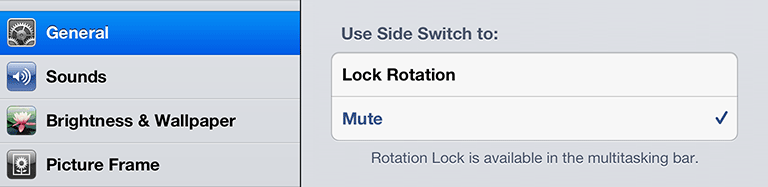
Important knowledge about sound on iOS devices.
It’s very important to understand that iOS devices have several different sound systems. ProChords use the same that most game developers use for making sound effects in their games, and NOT the one that i.e iTunes or Spotify uses to play music.
The sound effects system can easily be disabled, while the music system can’t.
Do the following check to find out if ProChords is the actual problem: Open a game like Angry Birds. If the birds are silent – it’s a settings issue.
If you have problems un-muting your device, you can seek help by mailing me. ProChords have been a part of App Store for a long time now, and we always managed to solve this issue. ![]()


